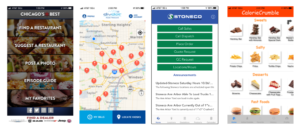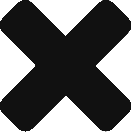When a business goes to the time, effort, and investment of creating its own in-house app, it needs to ensure that the targeted users will actually use and enjoy that app. That means it needs to be user friendly. How can you accomplish that if you’re new to the app game? Here are four easy ways.
Keep It Clean
A clean and uncluttered look improves the customer experience on several levels. First, minimalist screens help users find the right steps and complete their transactions quickly and comfortably. Second, a simpler app loads faster and more successfully on any device and in any sort of connection circumstances. The longer your customers have to wait to move around in the app, the less likely they are to frequent it.
Decluttering the app also means keeping it focused to a certain set of goals and targets. An app that tries to do everything — from making orders to scheduling employees to troubleshooting products — gets confusing and slower very quickly. Focus on your core goal(s) for the app when it releases, adding new features only as they become organic.
Use Colors Wisely
The color schemes for any app or website are an important aspect of making a user-friendly experience. White text on a yellow background might be in line with your brand identity, but it can be terrible to read in the bright sunshine or when on the run.
Bolder text colors on a light background are a simple and proven way to help people find what they need without strain. No matter what your brand color scheme, you can find a way to blend it with easy-to-read choices.
Highlighting the correct next step in a different color than the text could also clue in people as to where to go next. Similarly, you might highlight navigation features in a way that keeps them consistently in the users’ view throughout the app’s pages
Think Mobile
A mobile app is designed to be used on the go and on different devices. That means you must think about how the users will interact with it while they walk, eat, wait in line, are in a busy store, stand on a street corner, or are in the car. They will use the app in daylight, at night, inside buildings, and in bed. How easily does the app work in less-than-ideal situations?
Complex instructions, small text, or undersized selection buttons, for instance, are hard to pay attention to and press when in motion. A simple fix might be to reduce the amount of text or steps, increase sizes, or spread out content on multiple pages.
Also, make sure your app can function even in changing connection situations. Does it require a good wireless connection to load a lot of graphics or different sections? If so, your customer may experience a problem as they physically move around.
Make It Intuitive
Move the user through your experience in logical manners. Consider an example. If you want a person to read instructions and then select one of three options, make sure the option buttons are logically placed directly underneath the text. Too much space will confuse users and an illogical placement will frustrate them. Even if you include instructions in the text to choose a button on the left, this is not an intuitive location to look.
What feels intuitive to one person may not feel so to another, of course. You achieve the best results by working with a group of people, testing the interface by third parties, and working with experienced developers.
These few tips are sure to enhance users’ interaction with your app. A professional app developer will be able to help you use them to create a great interface to reach your goals. At jācapps, our team knows what it takes to appeal to users of all sorts. Call today to make an appointment and get started.