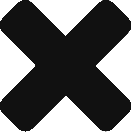Over the last few years, many businesses have made the commitment to mobile. They understand the power of having a mobile app, and how it can grow their brand, reach consumers, and capture more revenue. There is more than one approach to mobile, and one of the first strategic decisions you’ll have to make is: Native or Hybrid.
Here’s a quick rundown on both native apps and hybrid apps
Native apps are developed specifically for a given mobile operating system (OS). This type of app follows the technical and user experience (UX) guidelines of that particular OS. The reason for this is so that the code runs more efficiently and that each function of the app will work smoothly with the device’s internal tools such as the camera, microphone, compass, accelerometer, gestures, etc. This allows for faster performance and an app that “feels right” to the end user based on their experience of and knowledge of the Android or Apple operating system. Since all native apps must follow the same guidelines, each one will have a look and feel that’s consistent with other native apps on the device. This means it will take less time for users to familiarize themselves with your app.
Hybrid apps are essentially driven by a company’s website. This kind of app loads most of the information on the screen as the user navigates their way through the app versus a native app that downloads most of the content when the user initially installs the app. Since one app can be released across multiple operating systems, hybrid apps are typically easier to develop. This makes life easier for the developer since they only have to maintain one version of the source code. What this also means is that getting the app into each app store takes less time and effort because there are fewer requirements to meet. Furthermore, updating a hybrid app is much simpler for the user. Instead of updating the app through the respective app store, the user will see updates within the app as they navigate through it – unless a new feature that dramatically changes the user experience is added.
Which route should your business take?
There is no wrong choice when it comes to deciding which route to take for your mobile app. However, there is a better choice and that choice is native apps. Overall, native apps perform better than hybrid apps, offer the highest security possible, and present a better experience for the end user. The user experience is probably the most important difference. In fact, according to Dynatrace, almost half of consumers are less likely to use the mobile app again due to a poor experience – and 34% would switch to a competitor’s mobile app. Click here to learn more about the importance of mobile UX.
Source: Dynatrace Mobile App Survey Report
Check out a few of the native apps that we’ve developed here. To learn more about how mobile apps can benefit your business, reach out to us at 248-353-9030 or marketing@jacapps.com we love talking mobile!