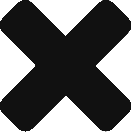Transportation and delivery companies build and maintain their reputation by delivering products on time to customers. When a company delivers a client’s products on time, they gain repeat business. Inventory management and movement of goods in a timely manner are vital to the company’s success.
In this vein, a logistics company should have an app designed for them to make business more efficient. Here are a few ideal features to include in a potential app, whether your business is a warehouse, shipping, delivery, or all three.
Appointment Booking and Route Information
Appointment booking capabilities make assigning appointments for delivery to your customers more efficient. Electronic bookings eliminate the need for physical paperwork for managers, and an app puts the delivery schedule on a mobile device instead of employees having to check a computer for each delivery.
Clients can choose the time and date of their delivery via the app. They are able to book times for appointments by choosing the free spots available.
Drivers get a full inventory count and exact details of what they are carrying in a smartphone app instead of in a file. Updating when each client receives their delivery is easier and less time consuming as it is done all within the app.
Drivers can also receive route information and estimated times of delivery on their device instead of on a delivery sheet.
Driver Tools
Driver tools, like built-in GPS tracking to find the customer’s location or gas stations that can handle large trucks, could be a priority. Finding the best gas and fuel prices at any given gas station should also be a must. And logbook capability makes the driver’s job easier without having paperwork or logbooks cluttering the cab.
Real-Time Tracking of Trucks on Deliveries
If you’re a delivery company, real-time tracking of your fleet of trucks helps you find the best routes with the least amount of traffic for your drivers. It helps to avoid accidents and construction zones. This adds efficiency to the delivery process. Shorter routes save money on fuel costs. It lowers the cost of maintaining your fleet due to less wear and tear.
Real-time tracking of trucks on the road also keeps you informed of where your fleet is at any given moment. It helps keeps clients informed of their delivery progress and when to expect it to arrive.
An app that tracks the trucking fleet allows managers to assign loads based on the closest driver to the location of the warehouse. This speeds up loading and delivery to customers should new or rush orders arrive during the day.
If you also have a chat function, it can help keep communication lines open with your drivers to arrange pickups or navigate through any problems that might arise.
Warehouse Optimization Tools
If your company uses your own warehouse, automating your company’s warehouse tools helps boost productivity. Tools that optimize your inventory management can reduce excessive stock by eliminating out-of-date or hardly moving stock. Inventory that is not moving can be highlighted so you can remove it efficiency to make room for stock that is selling.
Apps can show when stock needs to be replenished and in what amounts. Potential ordering through the app with manufacturers could be a functionality as well.
Features that include picking and packaging orders are a must. Shipping management tools keep the warehouse running smoothly with orders processed quicker and more accurately.
If you are a logistic company or a warehouse in need of an app that makes your company or drivers more efficient, then contact us at JACAPPS today. We can work with you to build you an app for your logistics company or warehouse.
Ideal Features for Your Logistics App