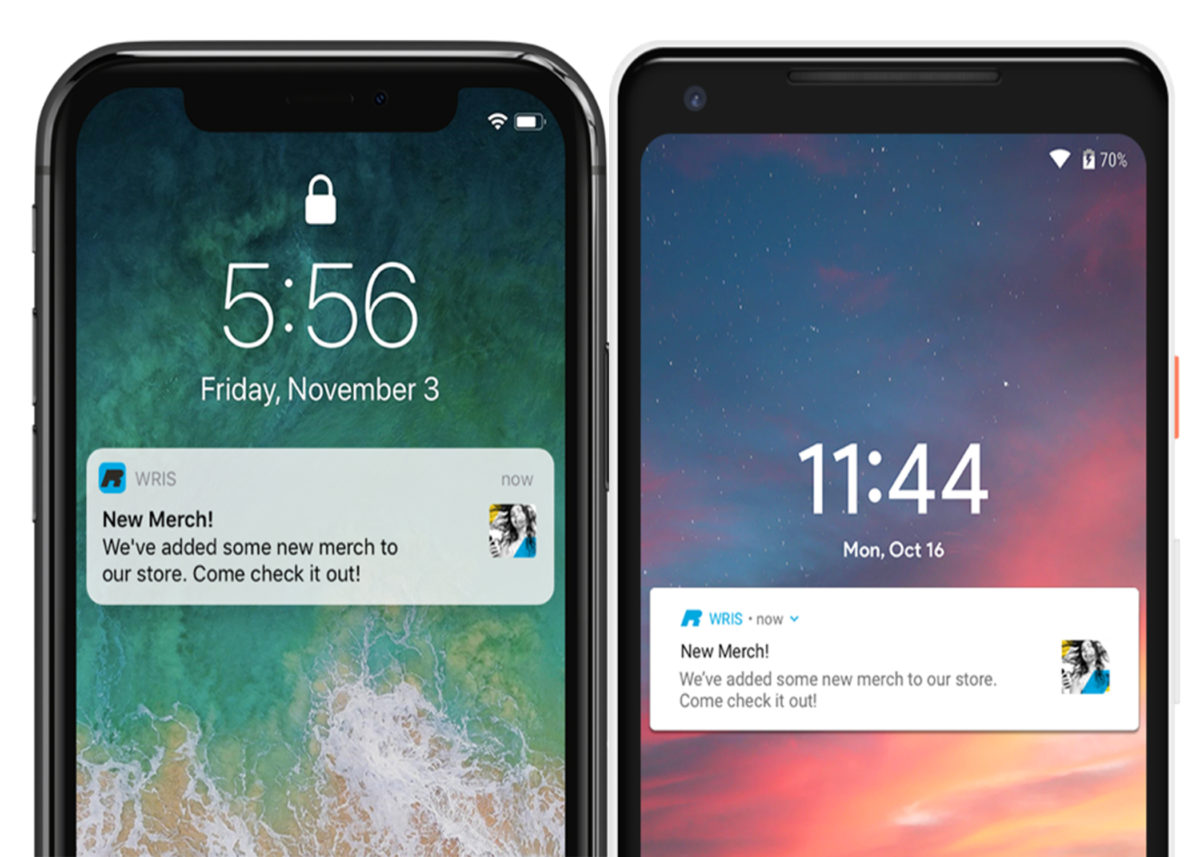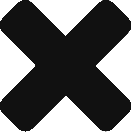Without question, Covid-19 has impacted all aspects of our lives and B2B marketing is no exception. Historically, B2B relationships centered around in-person meetings and product demonstrations. But how do you sell products when you can’t sit in a conference room, present a PowerPoint, and shake hands on a deal? Today, companies are investing in technology – including mobile apps, webinars, videoconferencing, and eCommerce – in order to maintain business flow.
A recent article in The Drum – “B2B Marketing During Covid-19: 8 Transformations to Stay Ahead,” outlines the steps B2B companies are taking in order to navigate these rapidly changing times. The article provides helpful information to all B2B marketers, but also shares a study from eMarketer, which finds that while marketing budgets are being reduced, investment in all forms of technology have risen in importance. In other words, providing customers with the tools to continue to purchase in a way that’s congruent with today’s situation.
This includes nearly two-thirds (62%) investing in eCommerce/online sales capabilities, while a similar percentage (61%) acknowledging they are making fewer face-to-face calls with customers. The result is more than half (54%) are investing in more in delivering “last mile” infrastructure – or as we like to think of it, “last 12 inches”, i.e. mobile applications, that connect ordering and client service systems directly to customers.
Mobile apps have the ability to do a number of things that can bring your business closer to its business customers. That includes features like:
- Catalogs – mobile catalogs can put your most up-to-date product information right into your customers’ hands.
- Order forms – with your clients spending less time in a traditional office, making it easy for them to order your products at the moment they need them is crucial
- Delivery logistics – Keep your customers up-to-date on where their order is in processing. This cuts down on service calls and anxious clients.
- Notifications – Let them know about changes to hours, product offerings, pricing specials, etc. with notifications pushed right to their mobile device
- Tap to call directories – Cut down on customer wait times and call center workload by directing calls to the precise extension the client needs with a simple tap inside your mobile application.
Times have changed and all businesses need to quickly develop different ways of structuring their relationships with customers. Those that make the investment will be in much better position to maintain business flow.
Call us to discuss how mobile technology can make your business more efficient and profitable.