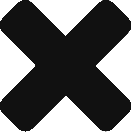In the healthcare industry, patients are increasingly requesting access to their own healthcare information. Clinics can benefit from providing their patients this information, with one caveat: it has to be kept secure.
Application-level security can be used to protect data accessed through mobile phones and other devices, but it also needs to be used with the right technology and the right security habits.
App Security vs. Device Security
Device-level security only protects the device, like a phone, while application-level security protects the information.
For example, when data is stored on an individual’s device (such as a smartphone), it can become compromised if the smartphone itself is breached. Anyone who accesses the smartphone can download this information. If nurses or doctors are accessing patient information through their own smartphones, their smartphones could present a security risk.
Application-level security keeps all patient information on a secured native app. Even if someone accesses an individual’s phone, they still can’t access information unless they are able to log into the native app.
Three-Factor Authentication
Three-factor authentication requires someone to give multiple pieces of information in order to log into a system. Traditionally, two-factor authentication requested something the person knew (their password) and something the person had (such as their device or an email address).
Three-factor authentication takes this a step farther by also requesting a biometric factor, such as a fingerprint or facial recognition.
New smartphones can use three-factor authentication because they already have iris scans, facial scans, or fingerprints saved on them. While it’s not a good idea to enable three-factor authentication by default (because not all devices can support it), having it as an option gives patients more control over their security.
Provide Complete Data Encryption
All stored data needs to be encrypted, including patient information. Otherwise, if the server’s information itself is compromised, patient information may be compromised as well.
Backed up data has to be kept as securely as live data, as compromising backed up data is just as dangerous.
Data should also be encrypted when it is being transferred, or it could be viewed if a patient is using an unsecured internet connection.
Require Lengthy, Complex Passwords
Password recommendations have changed over the years. Longer password phrases are now preferred over short but complex passwords. As an example, “p4ssw0rd!” is not as good as “The password is swordfish.” This change is because it’s easier for a computer to guess a short password, even if that short password is seemingly complicated.
In addition, a long password phrase is more likely to be remembered and less likely to be written down compared to a short, complicated password.
Keep Information Restricted to Different User Types
A general healthcare app may have multiple types of users (such as patients), healthcare providers, and administrators. Data should always be restricted to those who absolutely need that information.
Patients should only be able to see their own information, healthcare providers should only access the files that they need to access, and administrators should be restricted to administrative duties.
Healthcare is extremely specific regarding the types of information that can be allowed to be known, even within the healthcare facility itself.
Restricting data isn’t just about compliance, it’s also about security. If a single account is compromised, only the data it is allowed to access will be compromised. If it can view all of the data, then that would mean all the patients would be impacted.
The healthcare industry has very unique security requirements, in addition to issues of regulatory compliance. If you’re interested in developing a healthcare app but concerned about your patient security, deal with an app company that specializes in building secure applications. Contact jācapps to find out more.
Categories
Improve the App Security for Your Healthcare Applications