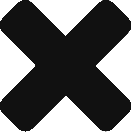Customer engagement is one of the most important indicators when evaluating the success of a mobile app.
So, what exactly are radio stations doing today who are already killing it with user engagement?! KSGN 89.7 Family Friendly Radio, Go Media Radio, and The House FM use some unique features that are taking engagement to another level. Here are some of the ways these radio stations are both keeping and gaining users: 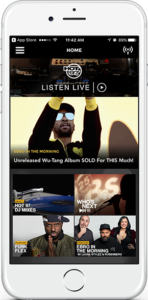
Live Streaming
This one’s obvious, but SO powerful. Live streaming allows listeners to listen to their favorite radio stations whenever and wherever they are! Listeners love the portability of mobile apps.
Event Calendars
Calendars that list local events and festivals are a huge hit for station listeners. It encourages involvement in your app and allows listeners to access both local events and important tune in dates for artist interviews, live podcasts, and more!
Contests
Having a place on your app that involves contests also drives consumer engagement! This allows customers to become better aware of different contests, and it provides a direct link to your station’s website for instructions to enter the contest or when to listen to the radio for certain winning opportunities!

Latest News
Being on the go and staying up to date on the latest news can be challenging for a lot of listeners. They may want to know the latest local news, or news about album releases, celebrity updates, upcoming concerts, etc. Your app can allow your users to access information whenever and wherever they are!
On Demand Content (podcasts)
Most podcast listening is done on users’ mobile devices. So be sure that your on-demand content is there, so listeners can hear the morning show they missed, or better yet, original content created by your station staff.
Open Mic
Your relationship with your listeners doesn’t have to be a one-way street. Using this feature, they can easily send audio, video and photos back to you. Take requests through your app, or better manage listener call-ins. For the user it’s just a couple of easy taps. For you, it’s a way to bring your listeners into your programming.
Push Notifications
Having push notifications prohibits your users from missing out on the biggest announcements. These push notifications remind your users about upcoming events, podcasts, music releases, or contests, without even opening the app.

All of these features allow radio stations to rock engagement strategies. These features allow users to have the opportunity to do more than just listen to music. It allows them to be a part of the radio station. Encouraging your users to be me more involved than just listening to music will drive your app usage through the roof!
jācapps custom apps can support these efforts and much more. If you are interested in exploring a mobile strategy to support your business, contact us at sales@jacapps.com or 248-353-9030.