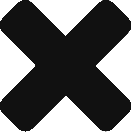Whether it be scrolling through social media posts, catching up on the latest news or hash tagging trending topics, we are constantly connected to our smartphones. However, lately the role of our mobile devices has taken on more urgency – like when an emergency or natural disaster strikes, most recently hurricanes Harvey, Irma and now, maybe, Maria.
Here are 10 apps that you should be using during an emergency:
- Medical ID – Android and iPhone
You can now access a Medical ID from the Emergency Call screen on your smartphone. This ID can be created in your pre-installed Health app and customized with name, birthdate, allergies, medications, emergency contacts, height, weight, blood type and organ donor information.
This free app acts as a detailed medical card with the ability to add a color-coded medical status to show your medical status (high risk, medium risk, or good to go status). Police, EMS, FEMA and ER staff can access your medical information on the lock screen of your smartphone.
In case of an emergency you need your family to know that you’re safe. The Family Locator app shares your location to your personalized “circle” so they can access your location at any time. For someone traveling abroad or in an unfamiliar place, send arrival and departure locations to your circle.
A preset, personalized emergency message can be sent through email, text or social media to an emergency contact with the Red Panic Button app. The contact will also be sent your location once the button is pressed.
Similar to Red Panic Button app, SafeTrek is a button that you hold down on your screen and let go once you’ve reached a safe place. If the deactivation pin is not entered within 10 seconds of releasing the button, police will be contacted and sent your location.
Accesses your location and forwards it to police, paramedics or firefighters, depending on which button is pressed. A profile with your personal and medical information can be sent to emergency responders along with your location.
- Bugle app – iPhone only
Another useful location-tracking app that sends free alerts to an emergency contact. Utilize this app by creating an activity log, check-in time and destination that is sent to your emergency contact if you fail to log in.
This app is ideal for companies and organizations in need of a mass alert system. Alerts can be sent to employees if there is an office crisis such as a safety hazard, fire alert, maintenance, harassment or theft.
This app goes further than a local weather report by alerting you of “active hazards” happening around the world. Users receive notifications about natural disasters such as storms, volcanos, wildfire, earthquakes, floods and drought.
- Kitestring
If you or your loved ones do not have access to a smartphone, the Kitestring service can be used on any phone to alert others of your location through text. Like Bugle, it notifies your friends and family about your whereabouts if you do not respond to its check-in texts, but provides access to anyone without a smartphone. This service can be accessed through the Kitestring website.
As always, we’ve love to talk mobile with you. Click here to set up a conversation about your brand’s mobile strategy. You can also give us a call at 248-353-9030 or shoot us an email.